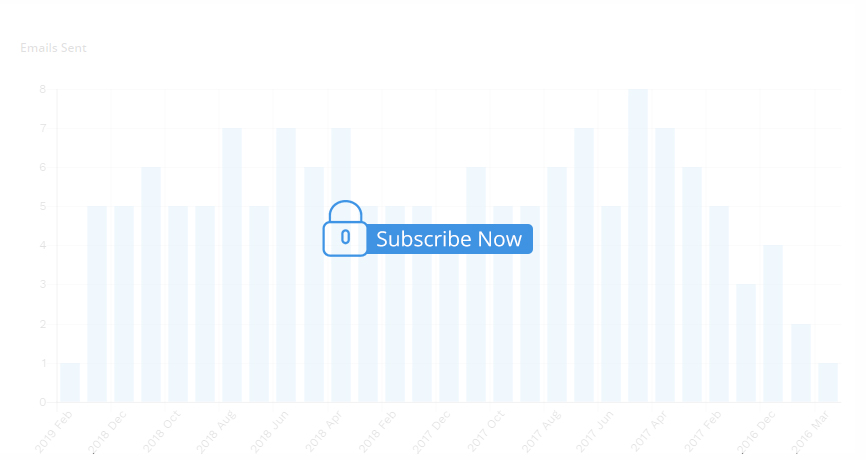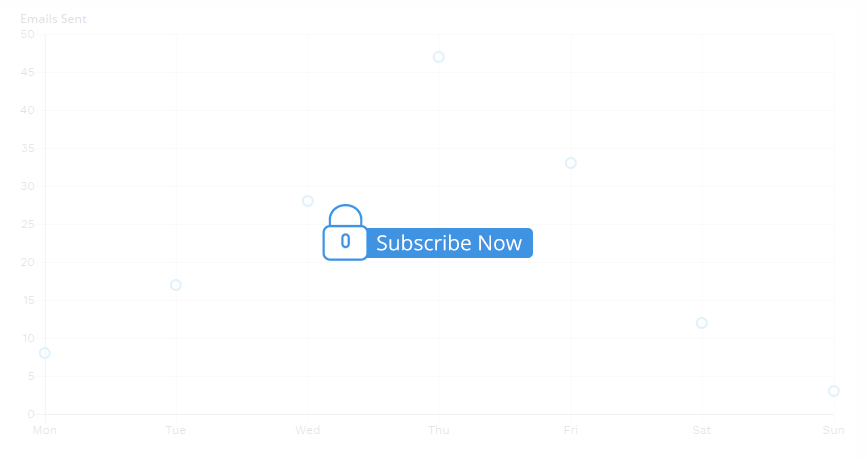2024 May
Subject Analysis
Subjects Using Question
Average Subject Length
Subjects using emojis
Content Analysis
Subscribe Now
Average Reading Time
Subscribe Now
Average Word Length
Subscribe Now
Mobile Optimised Emails
Subscribe Now
Flesch Reading Score
Top Font Used
| No. | Font Name | |
Subscribe Now | ||
Top Keywords
| Keywords | Density |
Subscribe Now | |
We are not stats.com and do not send emails on behalf of stats.com.
If you wish to unsubscribe or stop receiving emails from stats.com, please follow one of the steps below:
If you wish to unsubscribe or stop receiving emails from stats.com, please follow one of the steps below:
- look for the 'unsubscribe' link in the email that you received. Click on the link and follow the steps to unsubscribe.
- sign in with your stats.com account username into stats.com and go to 'My Account' page. Look for the 'Email Preference' section or similar. Then follow the instruction to change your email preference or unsubscribe.